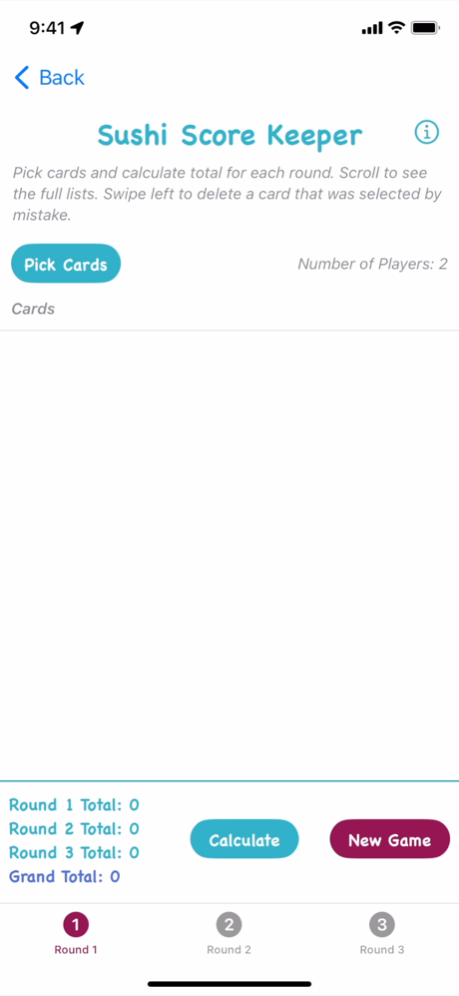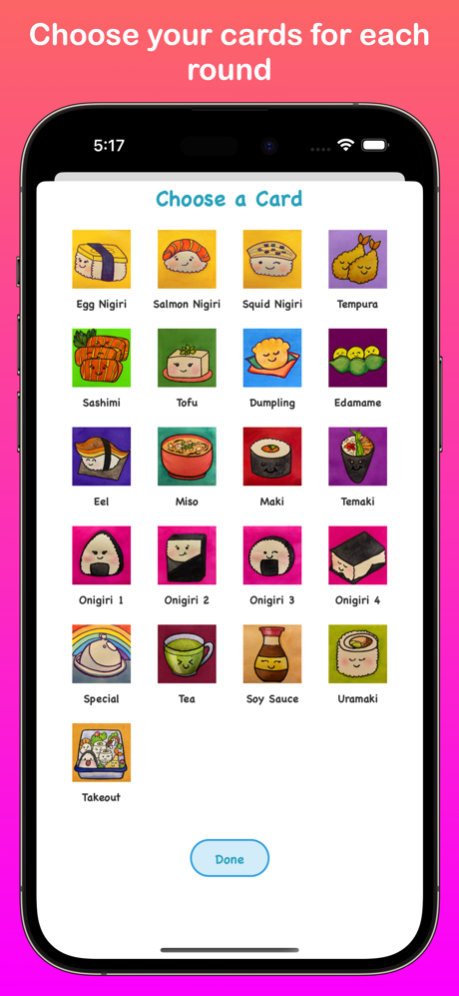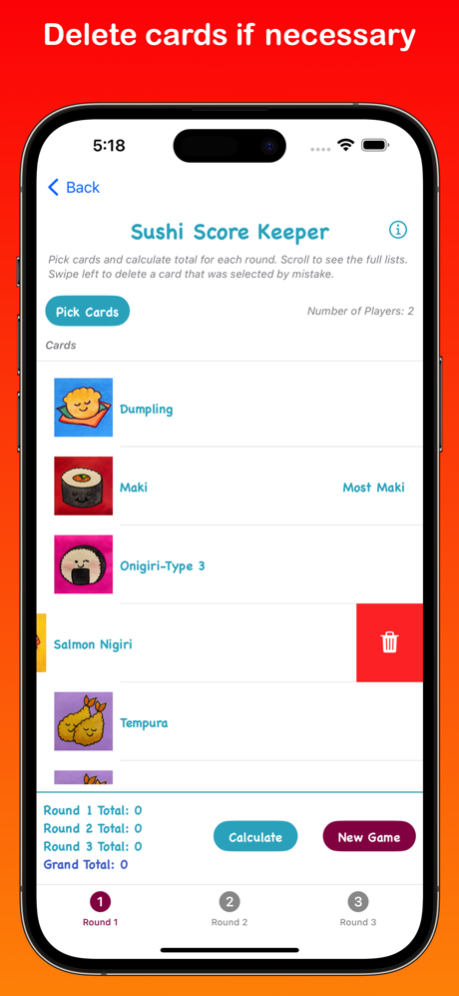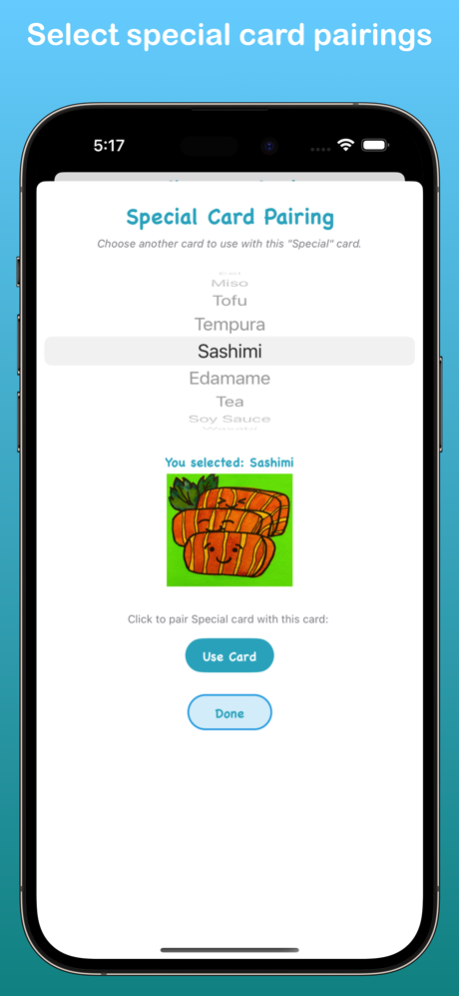Sushi Go Score Keeper 1.2.0
Continue to app
Paid Version
Publisher Description
Select your cards, calculate/verify round scores, and get your grand total for the wildly popular card games Sushi Go and Sushi Go Party! It's easy, fun, and saves time!
Check your math, enjoy some custom art, and keep track of your Sushi Go or Sushi Go Party rounds all while enjoying this fast paced family fun card game! Add to the fun! Why stress over whether or not you added up all your fruit correctly or messed up your Maki? This easy to use app helps you keep track and check your math for each round, allowing you to focus on the game itself and your sushi strategy. Keep the game moving and fun for everyone! Great for younger players who may need a bit of an assist in checking their scores.
Apr 17, 2023
Version 1.2.0
Minor bug fix and updated descriptions.
About Sushi Go Score Keeper
Sushi Go Score Keeper is a paid app for iOS published in the Action list of apps, part of Games & Entertainment.
The company that develops Sushi Go Score Keeper is Karen Mathes. The latest version released by its developer is 1.2.0.
To install Sushi Go Score Keeper on your iOS device, just click the green Continue To App button above to start the installation process. The app is listed on our website since 2023-04-17 and was downloaded 0 times. We have already checked if the download link is safe, however for your own protection we recommend that you scan the downloaded app with your antivirus. Your antivirus may detect the Sushi Go Score Keeper as malware if the download link is broken.
How to install Sushi Go Score Keeper on your iOS device:
- Click on the Continue To App button on our website. This will redirect you to the App Store.
- Once the Sushi Go Score Keeper is shown in the iTunes listing of your iOS device, you can start its download and installation. Tap on the GET button to the right of the app to start downloading it.
- If you are not logged-in the iOS appstore app, you'll be prompted for your your Apple ID and/or password.
- After Sushi Go Score Keeper is downloaded, you'll see an INSTALL button to the right. Tap on it to start the actual installation of the iOS app.
- Once installation is finished you can tap on the OPEN button to start it. Its icon will also be added to your device home screen.